Embedding videos in your new sites.keene.edu WordPress site is now easier than ever. There are two ways to do this. Check it out.
Method One
One way is to simply paste the video URL, on it’s own line, right into your page or post.
1. For YouTube videos, copy the main URL of the video. Not the embed URL or any other URL. The main URL like this:
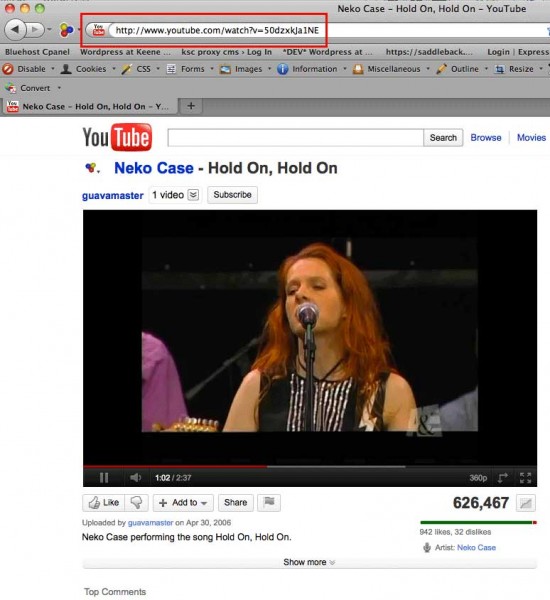
2. Paste the URL into your page or post on its own line, like this
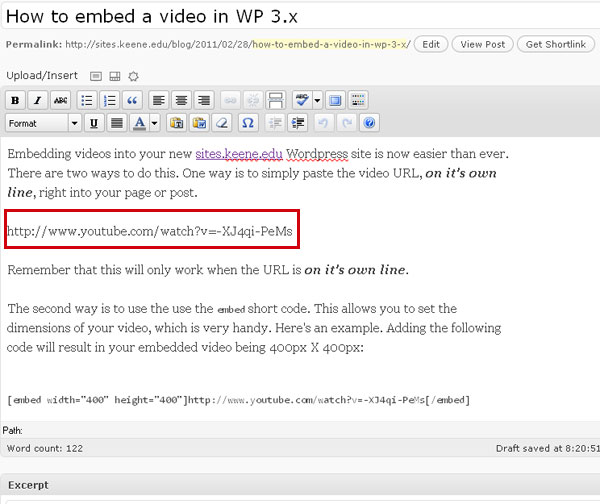
…which results in this…
Remember that this will only work when the URL is on its own line.
Method Two
The second way is to use the embed short code. This allows you to set the dimensions of your video, which is very handy. Here’s an example. Adding the following code will result in your embedded video being 400px X 400px:
[embed width=”400″ height=”400″]http://www.youtube.com/watch?v=-XJ4qi-PeMs [/embed]
For both of these methods, you can paste the code into either the visual editor or the HTML editor.
Enjoy!